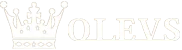Placing order on our website is quite easy. Simply click on the item you want to buy or the SELECT OPTION button, you will be redirected to the detail page of the item. This page contains detail information about the item, including the specification and available color variations. Select your desired color, then click ADD TO CART. Now you have an item in the CART.
Once the item is in the CART, you can immediately perform Check Out by clicking on PROCEED TO CHECK OUT button. You can access your CART on the right. By accessing it, you can change the type and amount of item, add or remove another item before you Check Out.
When you perform Check Out, you will be asked to fill in the Billings Details form. This information will be used for delivery purposes. You may send your order to different address by checking the Ship to a Different Address in the Billing Details form.
After you fill in the data, proceed by press the button PROCEED TO Cash on delivery, bKash, Rocket, Nagad, International Payment Getaway Credit Card, Master Card, Debit Card, etc. Then you will be to complete the payment process. For more information about the payment, click here.